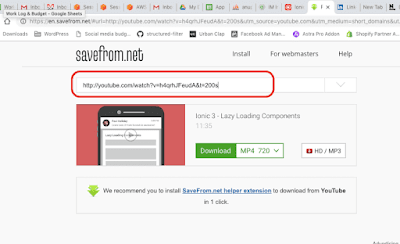 |
| How to Download Music and Videos From YouTube Free |
Recently, some visitors asks me; How do I download and save a YouTube video? How can I download videos from YouTube on mobile? How can I download video from YouTube without any software? Can I download a YouTube video to my laptop? And lots other questions about downloading videos and music from YouTube which I could not put down here.
I've get to conclusion that as a music and video blogger, the need for me (Joseph Ybholy) to make a complete and detailed guide on the fastest and easiest way to download YouTube videos and music on this blog: AzNaijaMusic - No.1 Fastest growing Nigeria music and Video Download Website 2019/2020.
Let's get down to the point of this DIY YouTube downloading guide.
Introduction to How to Download Music and Videos From YouTube Free - YouTube Video Downloader
Due to its convenience, Youtube.com is the most popular video hosting site, the third most popular website in the world and the second most visited online search engine after Google.com
Well, its functionality is limited whenever you try to download YouTube videos for free. You can save only a small number of videos and audio by using common methods which you can only access inside the YouTube app... Oh! Not too good especially when you want to share the video your family and friends.
As per my research, SaveFrom.net offers the fastest way to download video and music from YouTube in mp3, mp4, SQ, HD, FullHD quality, plus a wide range of formats for free and easier than ever.
It’s the most convenient YouTube video downloader I’ve ever tried! Save one video or song to your pc or mobile and see it for yourself! But wait my friend, don't rush to Savefrom.net - follow the simple guide I will give you below.
How to Download Music and Videos From YouTube Fast & Free
This is however the easiest method you will see on online concerning How to download music from Youtube?Do you wonder how to download music from Youtube? Wonder not anymore... I've arrived with the tutorial; the simple tutorial to download videos from YT. There are about three different methods to download any video from YouTube. Let's start with the first one.
Method 1: Download Music Video Using SaveFrom.Net - Easier For Newbies
1. Enter YouTube.com and search for any video you want to download. If you've seen the video already and you want to download it... Just do it this way and thank me later. Lol 🔥
Note: for the sake of this video. I will be downloading "Burna Boy - Anybody". So, I will search either of these keywords; anybody by Burna boy, Burna boy anybody mp3, burna boy anybody reaction, burna boy anybody audio, burna boy anybody instrumental, burna boy anybody music video, burna boy anybody Mp4. Here's the results.
 |
| Download Music From YouTube |
The first video is the official video so I selected it. I opened the video.
Next, copy the video url or link from the url box or copy the video url from the "Share Button".
 |
| Download Video From YouTube |
After copying the video link, move to the other tab where you opened the savefrom.net website. Paste the copied url or link in the box as shown below. It will automatically load the video photos.
Tap the green "Download Button" to save/download the video, or choose the format you like (MP3, MP4, WEBM, 3GP).
Now you can enjoy the videos and playlists offline! Works in Chrome, Firefox or any other browser. Move to your phone gallery or PC files folder to see the video and play it.
Method 2: Download Youtube video via SSyoutube.com (by adding SS in front of the url/link
How to save YouTube movies without using SaveFrom.net?
Do you believe that downloading YouTube videos can be done without using another site like savefrom.net? I will take you through the guide to download music video from YouTube like a pro.
 |
| Add "ss" to download YouTube videos |
Just add "ss" to the video url/link to launch the downloading process. Your download will begin in short time
Example:
Original YouTube URL: https://www.youtube.com/watch?v=8T7wpGI41oA
Add ss to the URL to download: https://ssyoutube.com/watch?v=8T7wpGI41oA
This is the complete guide to download music from YouTube easily.
Conclusion to the post; How to Download Music and Videos From YouTube Free - YouTube Video Downloader
Are you able to download your desired music videos from YouTube using this guide? If yes, tell us about your experience. If not, tell us also. Kindly share this post to others on Facebook and WhatsApp. Thanks
LIST OF SEARCH TERMS RELATED TO THIS TOPIC:
how to download youtube videos in mobileyoutube video downloader free download how to download youtube videos on android how to download youtube videos on iphone how to download youtube videos in laptop 4k video downloader how to download music from youtube best youtube downloader online.


